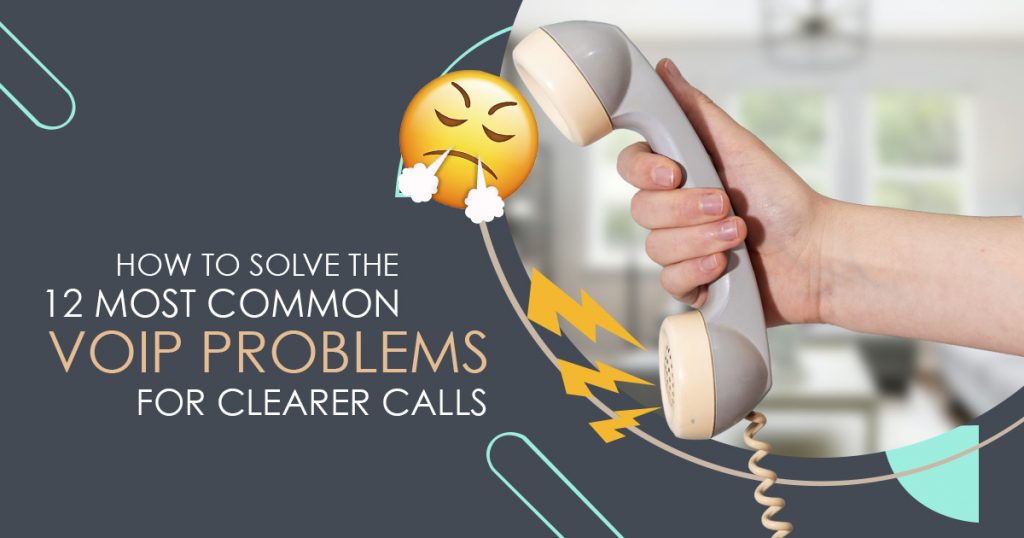VoIP problems can mess up your calls fast. Whether you’re working remotely or handling business calls, bad audio or dropped connections can be a real pain. The good news? Most VoIP phone issues are fixable without much stress.
According to a 2023 report by Statista, about 32% of businesses using VoIP report experiencing some kind of call quality issue monthly, from choppy audio to dropped calls. That’s a big chunk, and it shows how common these VoIP issues really are.
Here are 12 common VoIP issues, what’s likely causing them, and how to fix them
1. Choppy or Robotic Audio
Ever been on a call where the other person sounds like a robot or keeps cutting in and out? That’s one of the most common VoIP problems and usually points to something called jitter—when voice data packets arrive late or out of order.
This often happens on weak internet connections or when too many devices are using the same network. Try switching from Wi-Fi to a wired Ethernet connection. You can also enable jitter buffering in your VoIP settings if that’s an option. And if your network is overloaded, pause big downloads or streaming while you’re on calls.
2. Dropped Calls
You’re in the middle of a sentence, and suddenly the call just ends. Dropped calls are frustrating, and they usually happen because your internet connection is unstable or your router’s acting up.
Start by rebooting your modem and router. Make sure you’re getting at least 100 kbps per call. Still having issues? Contact your VoIP provider and ask if there are any service problems or server hiccups on their end.
3. One-Way Audio
You can hear the other person, but they can’t hear you—or the other way around. It’s confusing, and it happens more often than you’d think. This VoIP issue is usually tied to firewalls or NAT settings blocking audio streams.
To fix it, make sure your router isn’t blocking SIP or RTP traffic. Disabling SIP ALG (a feature on many routers that actually makes VoIP worse) can help. You may also need to open up specific ports to let the call audio through.
4. No Dial Tone
You pick up the phone and hear nothing at all—not even a dial tone. That typically means your VoIP device isn’t connecting properly.
Check that the device has power and is plugged in right. Reboot the phone or adapter, and double-check your internet connection. If that all looks good, see if the device is properly registered with your VoIP provider.
5. Delay or Lag in Conversation (Latency)
If there’s a weird pause before someone hears what you said, you’re dealing with latency. It makes conversations feel awkward and out of sync.
VoIP call quality issues like this happen when there’s too much delay—usually above 150ms. Use a wired connection instead of Wi-Fi, and set up QoS (Quality of Service) on your router to prioritize VoIP traffic. Also, if you’re using a VPN, try turning it off during calls since it adds more delay.
6. Echo During Calls
Nobody wants to hear their own voice bouncing back during a call. Echo is one of those VoIP phone issues that’s easy to spot and super annoying.
This usually happens with speakerphones or poor-quality headsets. Try switching to a headset with a built-in mic, lower your mic sensitivity, and make sure your speakers and mic aren’t too close. Sometimes, just getting better gear solves the problem.
7. VoIP Device Not Registering
If your phone or VoIP app won’t connect and keeps saying “unregistered,” there’s probably a configuration or network issue behind it.
Make sure your login info (like SIP credentials) is correct. Restart your modem, router, and VoIP device. If that doesn’t help, try changing your DNS to a public one like Google’s (8.8.8.8) to rule out domain resolution issues.
8. Calls Go Straight to Voicemail
You’re not even getting a chance to answer—calls go straight to voicemail without ringing. This can be one of those sneaky VoIP problems that go unnoticed until someone tells you they can’t reach you.
Check if Do Not Disturb is turned on and disable it. Make sure your phone is online and properly registered. Also, take a look at your call forwarding settings and clear out any rules that might be sending calls away automatically.
9. Poor VoIP Call Quality on Wi-Fi
Wi-Fi might be convenient, but it’s not great for VoIP. You’ll notice more call drops, weird lags, or audio cutting in and out when you’re not plugged in.
To fix it, use an Ethernet cable if possible. If that’s not an option, move closer to your router. Consider upgrading your router to a dual-band or mesh system for a more stable connection. It makes a big difference in call quality.
10. VoIP Calls Not Connecting
You try to make a call and… nothing. No ring, no error, just silence. This kind of VoIP problem usually comes down to incorrect settings or blocked ports.
Check your SIP setup and confirm your username and password are correct. Make sure your router isn’t blocking key ports like 5060 (for SIP) or the RTP port range (usually 10000–20000). And give your VoIP provider a call to make sure your account is active and working.
11. VoIP Software Crashing or Freezing
If your VoIP app crashes mid-call or freezes up randomly, it’s more than just annoying—it interrupts your day.
This is often caused by bugs in the software or conflicts with other apps on your device. Make sure you’re using the latest version of the VoIP app. Close other programs while you’re on a call. If it still acts up, try uninstalling and reinstalling the app.
12. VoIP Phone Echoing or Buzzing Noises
Weird noises like buzzing, static, or humming during calls are distracting and make conversations harder.
These sounds usually come from electrical interference or bad cables. Try replacing your Ethernet cable with a new one. Move your phone and power supply away from other electronics, and if possible, plug them into a different outlet. That often clears things up.
Fixing VoIP Problems with AI and Emerging Tech
VoIP issues can feel like a given, but the real headache is figuring out what’s causing them and fixing them fast. Whether it’s poor audio, dropped calls, or glitches, these are common with internet-based communication.
The good news? Most problems are easy to fix with simple adjustments or a tech upgrade. And with AI and future tech improvements, VoIP systems are getting smarter, predicting issues before they happen. So, by keeping up with these advancements, you can enjoy a smoother, more reliable VoIP experience with fewer disruptions.