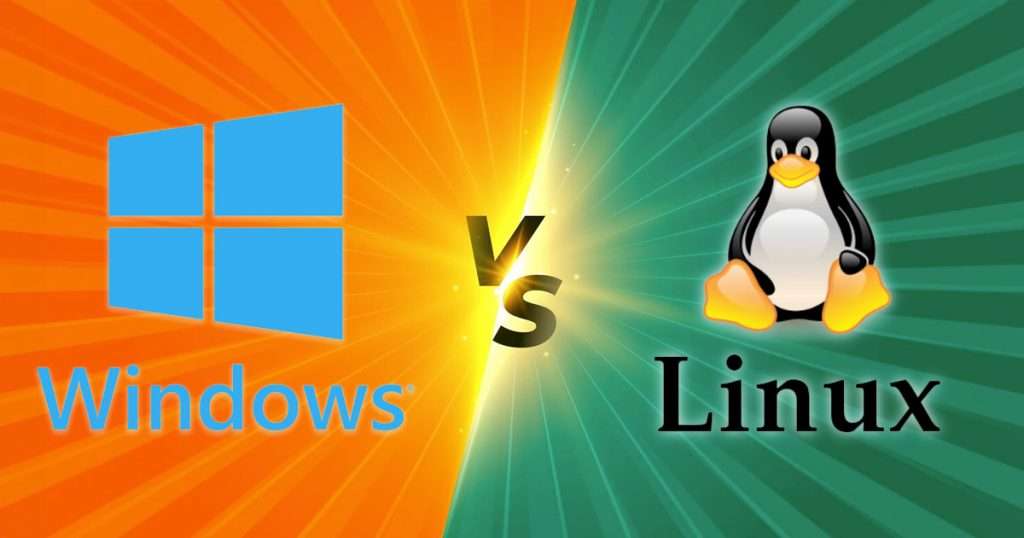When it comes to choosing an operating system, two big names often come up: Windows and Linux. To know which OS is better for your computer, it’s important to understand the differences and benefits of each operating system. See each operating system’s usability, security, customization, cost, and more.
Getting to Know Windows and Linux
Windows, created by Microsoft and introduced in 1985, is a popular operating system recognized for its user-friendly interface and broad software compatibility. It is installed on a large number of household and professional computers around the world. Windows comes in three versions: Home, Pro, and Enterprise, each catering to a particular set of requirements.
On the other hand, Linus Torvalds founded the open-source operating system Linux in 1991, and there are various distributions, including Ubuntu, Fedora, and Debian. It is praised for its versatility and customization options. Unlike Windows, Linux is developed by a global community, resulting in a variety of versions tailored to different users.
Difference Between Linux and Windows
Understanding the differences between Linux and Windows can help you choose the right operating system for your needs. Here’s a simple breakdown of how Linux is different from Windows:
Cost and Licensing
Windows: You need to buy a license to use Windows, which can be expensive.
Linux: Most Linux versions are free to use. They are free to download, edit, and distribute, making them ideal for anyone on a tight budget.
User Interface and Usability
Windows: Known for its easy-to-use graphical interface. It’s designed to be simple, with straightforward menus and settings, making it easy for beginners.
Linux: Linux has graphical interfaces too, but it also uses a command-line interface (CLI) that might seem complicated for new users. However, many Linux versions, like Ubuntu, offer a user-friendly GUI.
Security
Windows: Because of its popularity, Windows has historically been more susceptible to viruses and attacks. Microsoft provides updates to help with security, but users still need to be careful.
Linux: Linux is generally considered more secure. Its open-source nature enables speedy resolution of security issues, and its permission structure aids in the prevention of unwanted access.
Software Availability
Windows: Supports a wide selection of software, including renowned apps, games, and productivity tools. Many businesses use Windows because it works well with essential applications.
Linux: While Linux has a growing selection of software, it might not have every app available on Windows. However, there are many free alternatives, and users can often find good replacements.
Customization and Flexibility
Windows: Offers some customization, like changing themes, but the core system is pretty fixed.
Linux: Highly customizable. Users can adjust nearly every part of the system to fit their needs, which is great for developers and advanced users.
Performance and Resource Management
Windows: Can use a lot of resources, such as RAM and processing power, especially with newer versions. This might be a problem for older computers.
Linux: Known for its efficiency and ability to run on a variety of hardware, including older computers. There are several lightweight Linux versions available, making it an excellent solution for PCs with minimal resources.
Community and Support
Windows: Windows users get official help from Microsoft, including updates and customer service. There are also many third-party support options, but complex issues might cost extra.
Linux: Linux relies on community support. Users can find help in forums and online groups. Many Linux versions have detailed guides and active community support. Some versions offer professional help for a fee.
Is Linux Better Than Windows?
Whether Linux or Windows is better for you depends on what you need and prefer. Here’s when you might choose one over the other:
Choose Linux if:
- You want a free or low-cost option.
- You value security and stability.
- You enjoy modifying your system.
- You’re comfortable using or learning command-line tools.
Choose Windows if:
- You need to run specific software, especially for work.
- You want an easy-to-use interface with little learning needed.
- You’re a gamer, as many games are designed for Windows.
What are the future trends for Linux and Windows?
As technology changes, so do Windows and Linux. Here are some things to watch for:
Future of Linux
- More Use in Businesses: Linux will likely be used more in businesses and data centers because it’s reliable, secure, and cost-effective.
- Better Desktop Experience: Desktop Linux will become easier to use and more popular as it improves and becomes more user-friendly.
- Stronger Security: Linux will keep enhancing its security to protect against new threats.
- Growth in IoT: Linux’s versatility will make it more popular in Internet of Things (IoT) devices and embedded systems.
Community Innovation: The open-source community will continue to drive new features and improvements in Linux.
Future of Windows
- Continued Popularity: Windows will stay a major choice for personal and business computers because of its compatibility with many programs and hardware.
- More Cloud Integration: Windows will integrate more with cloud services to support remote and hybrid work.
- Focus on Gaming: Windows will continue to lead in gaming, with updates supporting new gaming technologies.
- Improved User Experience and Security: Microsoft will focus on making Windows easier to use and more secure.
- AI and Machine Learning: Windows may integrate more artificial intelligence and machine learning elements to improve functionality.
Both Linux and Windows will keep evolving, each improving to meet changing needs and technological advancements.
Windows or Linux? Find the Right Operating System
Choosing between Linux and Windows depends on what you need. Windows is popular for its ease of use, broad software support, and gaming options, making it a great choice for many users. Linux, however, is valued for its flexibility, security, and low cost, with many versions available for different needs.
As technology advances, Windows will focus on cloud services and gaming, while Linux will improve in usability and security. Both will keep evolving to meet changing needs, so pick the one that best fits your requirements.