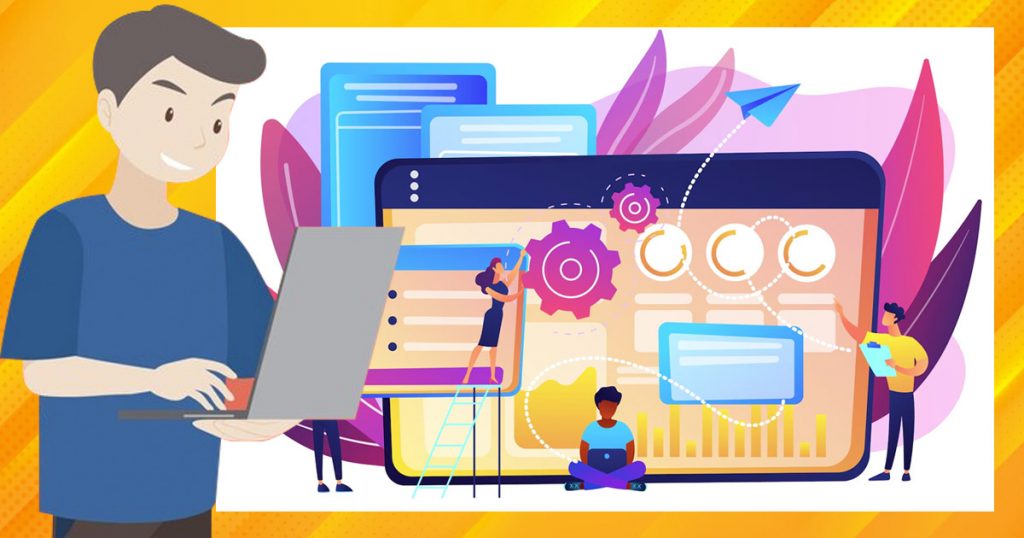For businesses of any size, staying organized and running smoothly is a must. That’s where business management software steps in, offering a solution that simplifies and unifies various operations. Whether you’re running a small startup or managing a large corporation, knowing how a business management system functions can make all the difference in streamlining your workflows, improving efficiency, and keeping your business competitive.
How Does Business Management Software Work?
A business management system works by integrating various operations into a single software platform, ensuring that different functions such as sales, HR, accounting, and inventory management can be controlled and optimized from one place. These systems are typically customizable to suit the needs of different industries, whether that be e-commerce, manufacturing, or service-based businesses.
The Role of a Business Management System
This system helps streamline different business functions—such as accounting, project management, human resources, and more—into a single, cohesive system. The goal is to enhance productivity and ensure that businesses can run smoothly without the need for excessive manual processes.
For example, a business management system software might combine inventory control with customer relationship management (CRM) tools, helping a business track sales, customer feedback, and stock levels from one centralized platform. This integration enables departments to share data in real time, helping managers make better, more informed decisions.
Key Features of Business Management Software
- Automation
- Data Centralization
- Integration Capabilities
- Reporting and Analytics
What Are the Different Types of Business Management Software?
When it comes to business management system software, there is a wide range of options available, each designed to meet specific business needs. Some systems are designed for small businesses with basic functionality, while others are tailored for larger companies that require more complex features.
Project Management Software
For teams looking to collaborate more effectively and track project progress, project management software is an important tool. Examples of business management systems in this category are Trello, Asana, and Microsoft Project. These tools help businesses organize tasks, assign roles, and monitor project progress in real time.
Enterprise Resource Planning (ERP) Systems
ERP systems are built to bring together all of a company’s essential functions into one cohesive platform. They cover everything from finance and accounting to HR and supply chain management. Well-known examples of these systems include SAP, Oracle, and Microsoft Dynamics. These solutions are usually preferred by larger businesses with more intricate operational requirements.
Customer Relationship Management (CRM) Systems
A CRM system helps companies keep track of their relationships with customers and potential clients. It stores customer details, communication history, and sales opportunities, enabling businesses to offer more tailored and effective service. Popular examples of business management software in this area include Salesforce, Zoho CRM, and HubSpot.
Benefits of Using Business Management Software
Implementing a business management system can have a significant impact on a company’s efficiency, decision-making, and overall performance. Below are some of the key benefits of using business management software.
1. Increased Efficiency
With business management software, manual processes are automated, saving employees time and reducing the chances of human error. Tasks like invoice creation, payroll processing, and inventory tracking can be completed faster, allowing staff to focus on more strategic initiatives.
2. Better Decision-Making
A business management system provides access to real-time data and analytics, which helps businesses make more informed decisions. Managers can quickly identify trends, spot potential issues, and allocate resources more effectively, all of which lead to improved outcomes.
3. Streamlined Communication
Many business management software solutions offer integrated communication tools that allow team members to collaborate more easily. Whether it’s through shared documents, task management, or direct messaging, these systems help keep everyone on the same page, improving overall productivity.
4. Cost Savings
Automating repetitive tasks and centralizing operations reduces the need for manual labor, which can lower operational costs. Additionally, business management software helps avoid errors that can lead to costly mistakes, further increasing savings.
Downsides of Business Management Software
Although business management software can boost efficiency, it’s also important to keep in mind that it comes with a few challenges. Here are a few challenges to consider before adopting a business management system.
1. High Upfront Costs
One of the main issues is the cost. Getting started with business management system software can be expensive, especially for larger systems with more features. Smaller businesses might find this a bit overwhelming. Though there are more affordable options, some systems may require a bigger budget.
2. Complicated Setup
Setting up business management software can take time and be tricky. It often needs to be customized and connected to your current tools, which can be a bit complex. Employees will also need time to learn the system, and that can slow things down at first.
3. Training Needed
To fully benefit from your business management system, it’s crucial that your team understands how to use it effectively. Without proper training, employees may struggle with errors or delays in completing tasks. However, providing this training can be time-consuming, which can be especially challenging for larger teams.
4. Security Concerns
While most business management systems offer robust security features, no system is entirely foolproof. Storing critical business information online always carries the risk of a potential data breach or cyberattack. It’s important to remain vigilant about security and ensure that your software is consistently updated to mitigate any risks.
Factors to Consider When Choosing Business Management Software
Not all business management system software is created equal. When choosing the right software for your business, several factors must be considered.
1. Business Size and Needs
The size of your business plays a key role in determining the right business management software for you. Smaller businesses may benefit from user-friendly solutions with basic features like invoicing and inventory management, while larger enterprises may require more robust systems with complex features such as supply chain management and HR tools.
2. Scalability
As your business expands, your software requirements will change. It’s essential to select a business management system that can grow alongside your company. Opt for software that provides flexibility and can adjust to your evolving needs.
3. Integration
To fully leverage the advantages of business management software, it should seamlessly connect with other tools your company already uses. Whether it’s accounting software, email marketing platforms, or customer support systems, smooth integration can significantly boost your operational efficiency.
Unlocking Business Success with the Right Software
Choosing the right business management system is a determining step toward achieving operational excellence. With a variety of options available, businesses can find the best fit for their unique needs, ensuring that operations run smoothly and growth opportunities are fully realized.