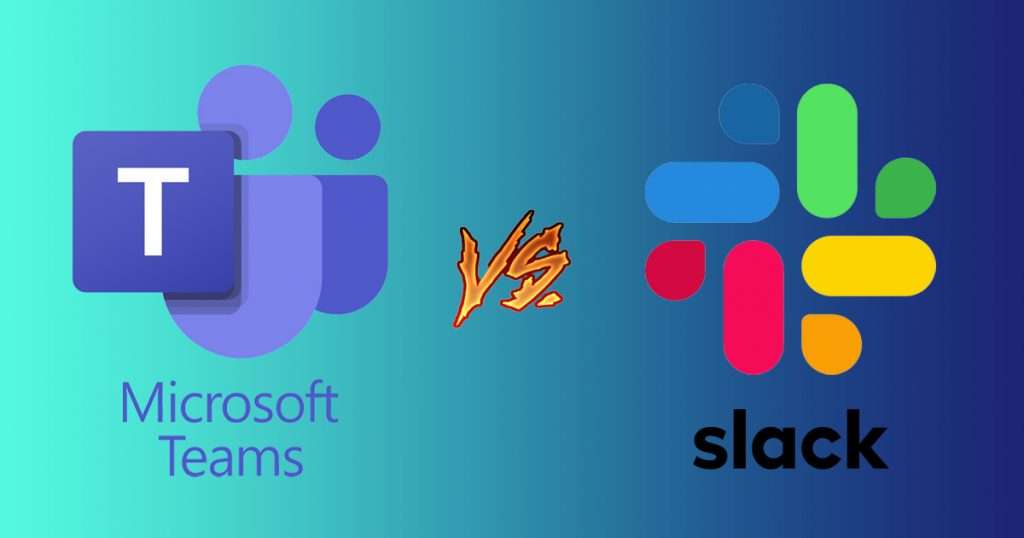Effective communication is vital for any organization; choosing the right tool can make all the difference. Microsoft Teams and Slack are two of the leading remote management platforms on the market, each offering robust messaging features to enhance team collaboration. To help you decide which tool is best for your team, you need to know more about the messaging capabilities of Teams and Slack.
A Quick Overview of Teams & Slack
Before diving into the messaging features, let’s briefly review what Microsoft Teams and Slack are designed for:
Microsoft Teams
Microsoft Teams, part of the Microsoft 365 suite, provides a comprehensive messaging system to streamline organizational communication. Launched in 2017, Teams has quickly become popular for businesses, particularly those already using Microsoft’s ecosystem.
Microsoft Teams has several messaging features to boost team communication:
1. Chat Functionality: Teams support both private and group chats. You can start individual conversations or create group chats for team discussions. The chat interface is easy to use, with options to format text, add emojis, and attach files from OneDrive or SharePoint.
2. Threaded Conversations: Teams allow threaded conversations in channels, letting team members reply directly to specific messages. This keeps discussions organized and easy to follow, especially helpful for large teams with multiple conversations.
3. Integration with Microsoft Apps: Teams integrate with other Microsoft apps, allowing you to share and work on documents, spreadsheets, and presentations directly in the chat. You can collaborate on Word or Excel files in real-time without leaving the chat.
4. Rich Media Support: Teams support images, videos, and GIFs in messages. You can also schedule meetings directly from the chat, making switching from messaging to video calls easy.
5. Search Functionality: Teams have a vital search feature to quickly find messages, files, and conversations. This is useful for teams that have many discussions and need to reference past conversations often.
Slack
Slack, founded in 2013, revolutionized workplace communication with its user-friendly interface and powerful messaging features. Slack’s messaging system is designed to simplify communication, making it easy for teams to stay connected and productive.
Slack is known for its strong messaging features that help teams communicate and collaborate effectively:
1. Instant Messaging: Slack focuses on instant messaging. Users can send direct messages or create channels for group chats. The interface is simple and easy to use, making quick communication straightforward.
2. Channels and Threads: In Slack, you can create channels for different projects or topics. Users can start threads within these channels to respond to specific messages without cluttering the main chat. This keeps conversations organized and ensures essential information is easy to find.
3. Custom Emojis and Reactions: Slack allows users to use custom emojis and reactions. You can react to messages with emojis, which makes communication more engaging and provides quick feedback without sending a new message.
4. Integration with Third-Party Apps: Slack integrates with many third-party apps, so you can get notifications, share files, and manage tasks from other tools right within Slack. This flexibility helps teams customize their messaging experience to fit their needs.
5. Searchable History: Slack keeps a searchable history of all messages and files. This makes it easy for teams to quickly find past conversations or essential documents. Users can filter searches by date, channel, or user to locate specific information.
Slack and Microsoft Teams are both effective for messaging and teamwork. Slack is easy to use and integrates with many apps, while Teams works well with Microsoft 365 but can be more complex. Teams organize chats with threads, while Slack uses channels. They are similar but have different strengths.
MS Teams vs. Slack: The Messaging Differences
Here’s a direct comparison of the messaging features between Microsoft Teams and Slack:
User Interface and Experience
- Microsoft Teams: Teams is integrated with Microsoft 365, which might be familiar to users of Microsoft products. However, some find it less intuitive than Slack, especially when navigating between chats and channels.
- Slack: Slack is known for its user-friendly and clean interface. It’s often easier to use, particularly for those new to collaboration tools.
Threaded Conversations
- Microsoft Teams: Teams supports threaded conversations within channels, helping to keep discussions organized. This is useful for larger teams with multiple ongoing conversations.
- Slack: Slack also has threaded messaging, allowing users to reply to specific messages without disrupting the main channel. This feature helps maintain clarity in busy channels.
Direct Messaging
- Microsoft Teams: Teams allows both private and group messaging. You can chat individually with team members or create group chats for focused discussions. All conversations are saved, so you can easily refer to previous chats and access important information anytime.
- Slack: Slack supports one-on-one and group messaging. You can quickly start private chats or create group discussions. Slack has strong search capabilities, letting you find past messages and important information quickly.
Integration Capabilities
- Microsoft Teams: Teams integrates well with Microsoft applications, making it easy for users to collaborate on documents and schedule meetings if they already use Microsoft 365.
- Slack: Slack offers many third-party integrations and has an extensive app directory. While it might not integrate as profoundly with Microsoft products, it allows teams to customize their messaging environment effectively.
Search Functionality
- Microsoft Teams: Teams has a strong search feature that helps users quickly find messages, files, and conversations. This is important for teams with lots of communication.
- Slack: Slack also has a powerful search function, with options to filter by date, channel, or user. Users appreciate the ease of finding specific messages, especially in active channels.
Notifications
- Microsoft Teams: Teams lets users choose which notifications they receive, such as for all messages, mentions, or replies in certain channels. The activity feed shows all notifications in one place, including mentions, replies, and likes, helping users keep track of essential updates without being overwhelmed.
- Slack: Slack offers flexible notification options, letting users customize alerts for messages, mentions, direct messages, or specific keywords. Slack’s Do Not Disturb mode lets users mute notifications for a set time, reducing distractions during focused work periods. Custom notification schedules can also be set.
Security and Compliance
- Microsoft Teams: Teams provides enterprise-grade security for its messaging system, including data encryption in transit and at rest. It complies with numerous industry standards and regulations, making it a trusted choice for businesses concerned with security and compliance.
- Slack: Slack also offers robust security features for its messaging system, including encryption and compliance with industry standards. Slack Enterprise Grid provides advanced security and compliance controls for larger organizations, ensuring that sensitive information is protected.
Pricing
- Microsoft Teams: Teams offers a free version with limited messaging features. For full functionality, including integration with Office apps, users need a Microsoft 365 subscription, which starts at $5 per user per month.
- Slack: Slack’s free plan has limitations on message history and integrations. Paid plans start at $6.67 per user per month, offering enhanced messaging features and unlimited message history.
Is Slack better than Teams?
Whether Slack is better than Microsoft Teams depends on your needs and preferences. Here’s a quick comparison to help you decide:
When Slack Might Be Better:
- User-Friendly Design: Slack is known for its clean, intuitive interface, which many users find easier to navigate, especially if they’re new to collaboration tools.
- Customization: Slack offers extensive customization options, including a wide range of third-party integrations and custom emojis, allowing teams to tailor their experience.
- Search Functionality: Slack has powerful search capabilities, making finding past messages and files easy.
When Microsoft Teams Might Be Better:
- Integration with Microsoft 365: Teams integrates seamlessly with Microsoft 365 apps like Word, Excel, and SharePoint, which is advantageous if your organization already uses these tools.
- Threaded Conversations: Teams’ threaded conversations help keep discussions organized, especially useful for larger teams with many simultaneous conversations.
- Built-In Features: Teams offers built-in video conferencing, file sharing, and project management features, which can reduce the need for additional tools.
If your team values customization and a user-friendly interface, Slack might be the better choice. However, Microsoft Teams could be more suitable if you’re already using Microsoft 365 and need a tool with built-in collaboration features.
Is it Teams or Slack? Define Your Preferences
Both Microsoft Teams and Slack are excellent for messaging, each with unique benefits. Microsoft Teams is ideal if you already use Microsoft 365, offering easy integration and built-in tools. It also has threaded, solid conversations and search features. On the other hand, Slack is known for its easy-to-use interface, customization options, and powerful search. The best choice depends on your team’s needs: go with Slack for a user-friendly experience and flexibility, or choose Teams if you need integration with Microsoft apps and extra collaboration tools.