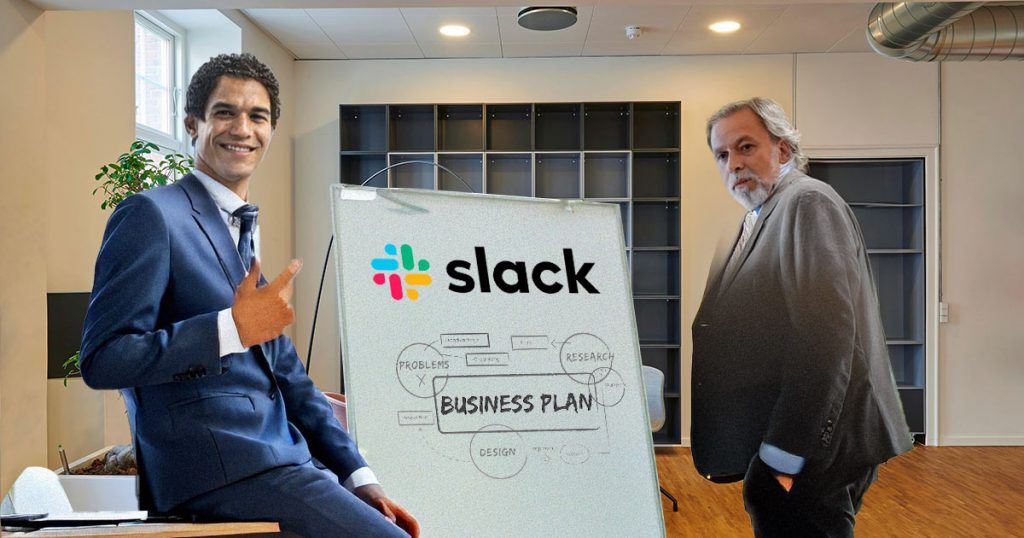Slack has become one of the most important tools for communication in modern businesses. It works as a virtual workspace where teams can easily share updates, exchange files, and stay on the same page with tasks. With features like instant messaging, organized channels, and app integrations, Slack makes teamwork smoother and keeps everything in one place.
According to one survey, 85% of Slack users reported that it had a positive effect on their professional relationships, and 77% said it increased transparency within their organization. These numbers highlight how effective Slack is for keeping teams connected and productive.
While Slack is mainly a communication tool, it’s also really flexible. Businesses can use it for more than just chatting, like managing projects.
Why Slack Can Be Used for Project Management
Slack may not be a full project management tool, but it’s still a great option for organizing and tracking projects. This is because it’s flexible and offers helpful features that cover key project management needs.
One big plus is creating dedicated channels for each project. These channels allow team members to share updates, track progress, and collaborate in real-time. Slack also works well with tools like Trello, Asana, and Monday.com, so tasks and deadlines can be easily managed without switching between platforms.
Other helpful features include task assignment, file sharing, and automating repetitive tasks with Workflow Builder. For teams already using Slack daily, it’s easy to start managing projects here without extra training or tools.
If you want to use Slack for project management, learning the best workflows and tips will help you get the most out of it.
How to Use Slack for Project Management: Tips & Best Practices
Using Slack for project management can be simple and effective if you plan and organize your workflows well. Here’s an easy guide to help you get started.
1. Create Separate Channels for Projects
Start by creating a Slack channel for each project. These channels serve as a dedicated space where team members can share updates, files, and discussions related to the project.
For example, if your marketing team is working on a specific campaign, create a channel called #campaign-launch-q1 for everyone involved. This way, all project information is easy to find. To make your channels even more useful, name them clearly and pin important messages, like deadlines or goals, so they’re always visible.
2. Take Advantage of Integrations
Slack works well with other project management tools like Trello, Google Drive, and Asana. Integrating these tools with Slack makes workflows smoother.
For instance, if Trello is connected to your Slack channel, you can create tasks, update boards, and leave comments directly in Slack. This saves time and allows team members to stay on top of tasks without switching between platforms. For even more ease, you can add bots, like Trello Bot or Google Drive Bot, so everyone gets automatic updates about project progress.
3. Assign and Keep Track of Tasks
Assigning tasks is simple with Slack. You can tag someone using @username to give them a task. You can also use apps like Workast, which integrate with Slack, to track tasks directly on the platform.
For example, typing “/todo” lets you quickly create a new task. To ensure accountability, ask team members to provide updates in the channel when they complete a task or run into issues. This way, everyone stays informed, and delays can be addressed early.
4. Automate Repetitive Tasks
Slack’s Workflow Builder is a handy tool for automating routine tasks. You can use it to send reminders for deadlines, collect feedback, or share automatic project updates. This helps reduce manual work and saves time.
For example, you can set up a workflow to send a weekly summary of completed tasks to the channel. Customizing these workflows to fit your team’s needs can make Slack even more efficient.
5. Use Threads to Track Progress
Threads in Slack are a great way to organize discussions about specific tasks without cluttering the main channel.
For example, if your team is working on a design file, you can start a thread under the relevant message, and everyone can share updates or edits there. This keeps all information related to that task in one place while leaving the channel neat. When the task is done, summarize the main results in a channel message and pin it for future reference.
6. Schedule Quick Meetings
Slack isn’t just for messaging—it’s also great for quick team meetings. Use its audio or video features to hold daily or weekly check-ins. These stand-ups are perfect for discussing progress, solving problems, and planning next steps.
If something urgent comes up, use Slack’s “huddle” feature to have an impromptu discussion. After every meeting, post a summary in the project channel, so everyone knows the key points and action items.
Why Slack is a Must-Have for Project Managers
Slack is a valuable tool for project managers because it helps make managing projects much easier. It keeps all communication in one place, so everyone stays informed and on the same page. This means no more switching between emails, task lists, or multiple tools—Slack brings everything together in one platform.
It’s also great for remote teamwork. With real-time messaging and integrations, teams can stay connected no matter where they are or what time zone they’re in. Important updates are never missed, making it easier to keep projects moving smoothly.
Another reason project managers love Slack is its simplicity. Unlike some tools that are hard to learn, Slack is easy to use. It also saves time by allowing you to automate repetitive tasks and connect with other tools like Trello or Google Drive. This flexibility helps teams work faster and more efficiently.
Overall, Slack helps project managers keep things organized, improve teamwork, and successfully complete projects—all without the hassle of complicated software. Whether your projects are big or small, Slack is a tool that truly makes a difference.