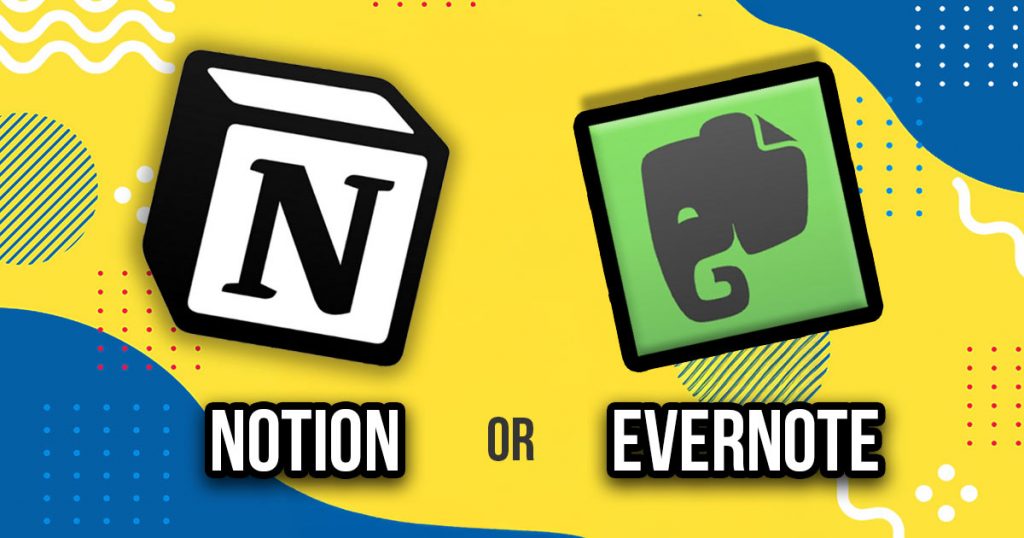When it comes to organizing your tasks, Notion and Evernote are two of the most popular tools out there. Both offer powerful features for note-taking and task management, but each brings its own strengths to the table. If you’re deciding between the two, understanding their differences can help you choose the one that best fits your workflow.
Notion and Evernote: Key Features at a Glance
Notion and Evernote both have their share of advantages, but they cater to different types of users. Here’s a breakdown of some key differences in terms of flexibility, user interface, and task management tools. While Notion offers a more customizable experience, Evernote focuses on simplicity and ease of use.
Notion vs Evernote: Which Is Best for Task Management?
If you’re looking to manage tasks efficiently, it’s essential to understand how these two apps differ in terms of functionality. Notion provides a comprehensive and highly customizable workspace. You can create everything from task lists to detailed project management boards. Evernote, on the other hand, focuses more on note-taking but has added task management features that are useful for simpler needs.
Notion Offers a Fully Customizable Workspace
Notion’s flexibility makes it ideal for users who need a highly tailored approach to task management. With Notion, you can create everything from personal task trackers to team collaboration boards. Its block-based structure allows users to add text, checkboxes, images, databases, and much more into a single page. This customization means you can adapt the tool to your unique workflow. Whether you need a simple to-do list or a complex project management dashboard, Notion has the tools to build it.
Evernote Simplifies Task Management
Evernote doesn’t offer the same level of customization as Notion, but its streamlined approach to task management might appeal to users who prefer simplicity. The basic task management features in Evernote allow you to add checklists, reminders, and due dates within your notes. If you need something simple to track your to-dos without the complexity of a project management system, Evernote’s task features may be enough.
Notion Integrates with More Tools
One of Notion’s strengths is its ability to integrate with other tools, which enhances its versatility. Whether you’re looking to connect your calendar, task manager, or other apps, Notion allows you to integrate a wide range of third-party tools. This flexibility makes it a powerful tool for people who work across multiple platforms and need all their information in one place.
Evernote’s Focus on Simplicity
Evernote tends to stick to what it does best: note-taking. While it has added some task management features, it doesn’t provide the same level of integration or customization as Notion. However, if you don’t need extensive integrations and just want a simple tool for taking notes and keeping track of tasks, Evernote can get the job done with minimal setup.
Which One Fits Your Workflow?
When deciding between these two, it’s important to think about your specific needs. Do you need a tool that can handle complex projects and tasks, or do you just want something to keep your simple to-do lists organized? Let’s break down which features matter most to you, so you can pick the right app.
Notion for Project Management
If you’re managing large or complex projects, Notion offers a wealth of features that make it an excellent choice. Not only can you create task lists, but you can also visualize your progress through kanban boards, timelines, and calendars. For larger teams, Notion also offers collaborative features, making it easy to keep track of everyone’s tasks and deadlines in one place.
Evernote for Simple Task Tracking
On the other hand, Evernote is a great tool for those who want a straightforward, no-fuss way to manage basic tasks. It’s perfect for quick to-dos and simple reminders that don’t require extensive project management features. You can easily create checklists, set deadlines, and keep your tasks within your notes.
User Interface: Notion vs Evernote
When it comes to user experience, Evernote is known for its simple and easy-to-navigate interface. It’s designed to be intuitive, so you can start using it right away with minimal setup. Notion, however, has a steeper learning curve due to its customization options. But once you get the hang of it, you’ll be able to create a truly personalized workflow.
Pricing: What’s the Cost?
Cost can play a big role in choosing between Notion and Evernote. Both tools have free versions, but they come with limitations. Notion’s free version includes most of the core features, but you might want to upgrade if you need more advanced features or larger storage. Evernote’s free plan offers fewer features than Notion’s, especially when it comes to task management. If you want advanced task management tools or the ability to sync across multiple devices, you’ll need to go with their premium plan.
Evernote for Note-Taking
Evernote is known for its excellent note-taking abilities. You can create text notes, record audio, attach files, and even clip web pages directly into your notes. This makes it a solid option for those who need a tool to keep their notes organized while still managing tasks in a simple way.
Task Management: An In-Depth Comparison
When it comes to task management, both tools have their strengths and weaknesses.
Notion’s Advanced Project Management Features
Notion’s task management capabilities are more advanced, offering features like to-do lists, task boards, databases, and calendars. If you’re someone who likes to have multiple views of your tasks—whether it’s through lists, boards, or calendars—Notion gives you the flexibility to organize your tasks however you prefer.
Evernote’s Basic Task Features
Evernote’s task management features are relatively basic but still effective for users who want to keep track of simple tasks. You can create checklists and set reminders for specific notes. This is perfect for users who need something quick and easy to manage daily tasks without diving into more complex project management features.
Notion vs Evernote for Task Management
When choosing between Notion and Evernote, think about what you need in a task management tool. Both apps have their pros and cons, so it really comes down to your personal preferences. Ultimately, your choice should reflect how you work best and what tools help you stay organized and productive.