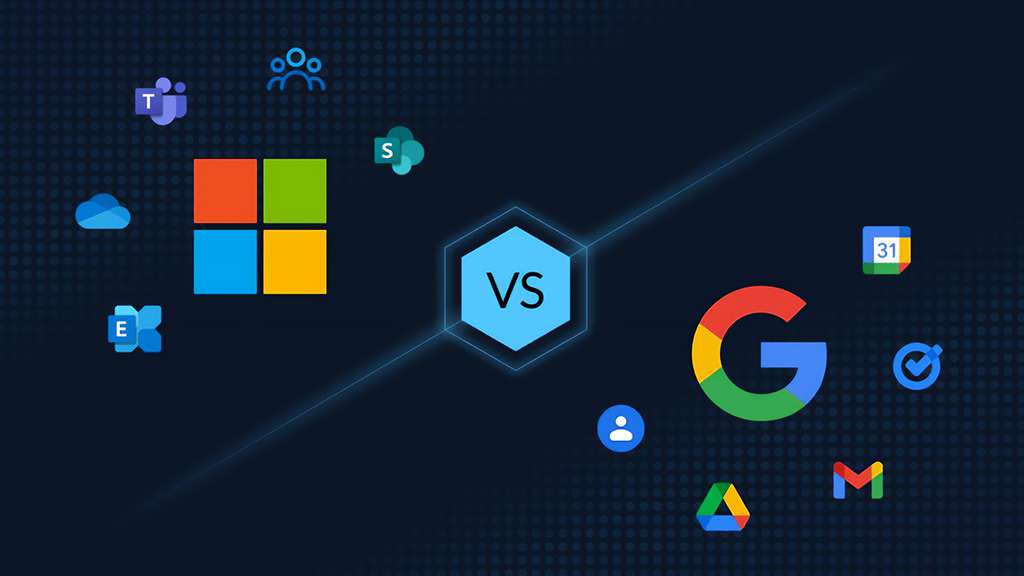When choosing between Microsoft Teams vs. Google Workspace, it’s essential to understand what each platform offers and how they differ. Both are popular collaboration tools, but they serve slightly different needs. This blog will explore their features, benefits, and limitations to help you decide which might be the best fit for your needs.
What is Microsoft Teams?
Microsoft Teams is a collaboration platform designed to bring together people, conversations, and content. Part of the Microsoft 365 suite, Teams integrates well with other Microsoft applications. It allows users to chat, make video calls, and work on projects together. Although it has a free plan, Microsoft Teams is priced at approximately $5 to $20 per user per month, depending on the plan and features selected.
Features
- Chat: Instant messaging for one-on-one or group conversations.
- Video Conferencing: Hosts online meetings with up to 1,000 participants.
- File Sharing: Share and collaborate on documents in real-time.
- Integration: Works with Microsoft 365 apps like Word, Excel, and SharePoint.
- Task Management: Features for assigning and tracking tasks within teams.
Benefits
- Seamless Integration: Works well with Microsoft 365 tools, facilitating document management and collaboration.
- Rich Feature Set: Provides a comprehensive suite of communication and project management tools.
- Customizable: Offers various add-ons and integrations to enhance functionality.
Limitations
- Complexity: The broad range of features can be overwhelming for new users.
- Microsoft Dependency: Most effective for organizations already using Microsoft 365.
- Learning Curve: Some users might find the platform challenging to navigate initially.
What is Google Workspace?
Google Workspace, formerly G Suite, is a suite of productivity tools developed by Google. It includes apps like Gmail, Google Drive, and Google Meet. Designed for personal and professional use, Google Workspace focuses on simplicity and integration with Google’s ecosystem. It is priced at approximately $6 to $18 per user per month, depending on the plan and features chosen.
Features
- Email: Gmail offers a robust email service with advanced search and organizational capabilities.
- Cloud Storage: Google Drive provides cloud storage for files and documents.
- Collaboration Tools: Google Docs, Sheets, and Slides enable real-time collaboration on documents.
- Video Conferencing: Google Meet supports video calls with up to 500 participants.
- Calendar: Google Calendar helps manage and schedule meetings and events.
Benefits
- Ease of Use: Simple and intuitive interface that is easy to navigate.
- Strong Integration: Works seamlessly with other Google apps and services.
- Cost-Effective: Generally more affordable compared to some competitors.
Limitations
- Limited Offline Access: Some features require an internet connection.
- Feature Gaps: May lack advanced features offered by other platforms.
- Privacy Concerns: Users might have concerns about data privacy due to Google’s extensive data collection.
Microsoft Teams vs. Google Workspace: Main Differences
When comparing Teams vs. Google Workspace, it’s helpful to consider how each platform aligns with your needs:
- Integration: Microsoft Teams integrates closely with Microsoft 365 apps, while Google Workspace is designed to work seamlessly with Google’s suite of applications.
- User Experience: Teams offers a comprehensive set of features for both communication and project management, while Google Workspace emphasizes ease of use and strong collaboration tools.
- Video Conferencing: Google Meet supports more participants in video calls compared to Microsoft Teams, which may be a factor if you frequently host large meetings.
- Cost: Google Workspace tends to be more affordable and might be a better choice for small businesses or those with a tight budget.
Which Should You Use?
Choosing between Microsoft Teams and Google Workspace depends on your specific needs and existing tools. If you are already using Microsoft 365 and need a powerful tool for collaboration and project management, Microsoft Teams is likely the better choice. It integrates well with other Microsoft apps and offers a range of features for team communication.
On the other hand, if you prefer a more straightforward, cost-effective solution with strong collaboration tools and are already using Google services, Google Workspace might be the ideal option. Its simplicity and integration with Google apps can streamline your workflow and make collaboration easy.
Choosing the Right Collaboration Tool for Your Needs
When it comes to Microsoft Teams vs. Google Workspace, both platforms offer valuable features and benefits. Microsoft Teams excels with its deep integration with Microsoft 365 and robust project management capabilities. Google Workspace stands out for its ease of use and cost-effectiveness, making it a strong contender for those who favor Google’s ecosystem. Ultimately, the best choice depends on your organization’s specific requirements and existing tools. Evaluate your needs, consider the features and benefits of each, and choose the platform that aligns best with your goals.