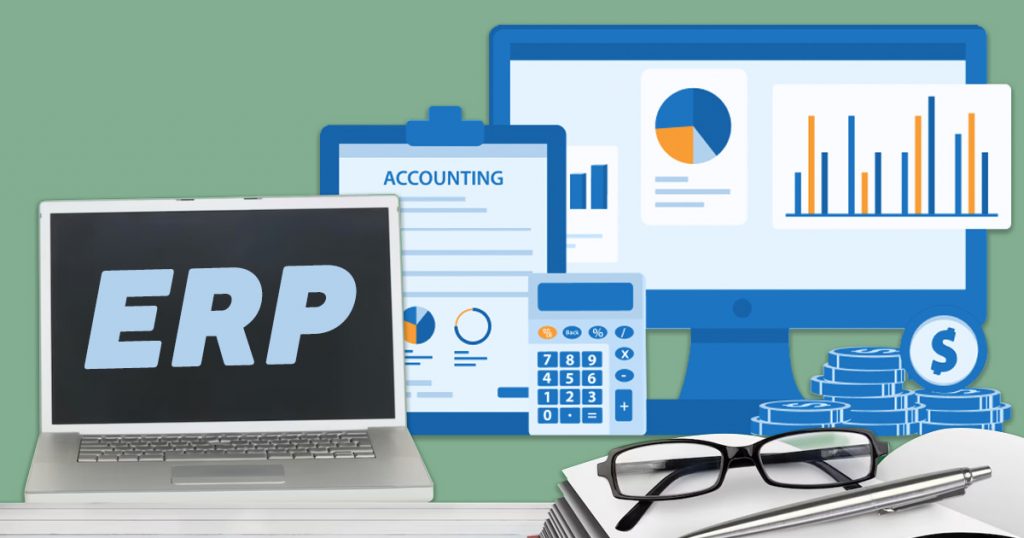When it comes to handling your company’s finances, it is essential to select the appropriate software. For many businesses, the decision often comes down to two options: ERP (Enterprise Resource Planning) software and accounting software. Both play an essential role in managing financial data, but they serve different functions and are suited to different business needs.
Accounting Software & ERP Software: The Basics
Accounting software is designed specifically to handle financial management. It enables businesses to track income and expenses, manage payroll, generate invoices, and provide financial reports. Accounting software is generally sufficient for small enterprises or those with basic financial requirements.
The global accounting software market is projected to grow rapidly, potentially reaching $30.52 billion by 2033, fueled by rising automation and the demand for better financial management systems. QuickBooks, Xero, and FreshBooks are some of the most popular accounting software. These tools focus on automating tasks like bookkeeping, tax filing, and budgeting, making financial management easier for smaller companies.
Key Features of Accounting Software:
- Keep track of all business expenses.
- Generate and send invoices to clients.
- Manage employee salaries and taxes.
- Simplify tax reporting and compliance.
- Prepare profit and loss statements, balance sheets, and other financial reports.
On the other hand, ERP (Enterprise Resource Planning) software is a more comprehensive solution. It encompasses all parts of a business, including accounting, inventories, human resources, sales, and customer relationship management. ERP systems provide a broader view of an organization’s operations, making them ideal for larger businesses that need to manage multiple departments or complex processes.
Some examples of ERP systems include SAP, Oracle, and Microsoft Dynamics.
Key Features of ERP Software:
- Connects multiple company operations, including accounting, human resources, and supply chain.
- Provides up-to-date information from all departments.
- Automates a wide range of business processes across departments.
- Helps in decision-making by generating cross-department reports.
Difference Between Accounting Software and ERP
Now that we know what each tool does, let’s take a closer look at the difference between accounting software and ERP. Both manage financial data, but they have very different scopes and functions.
1. Scope and Functionality
Accounting software focuses only on financial tasks. It helps businesses track expenses, income, taxes and generates financial reports like balance sheets and profit-and-loss statements.
ERP software provides a complete solution that covers various aspects of a business, including accounting, inventory, human resources, and customer relationship management. It connects different business functions, allowing for better collaboration and data sharing.
2. Integration
Accounting software typically operates in isolation, focusing only on financial tasks. Some software allows integrations with other tools, but the integration is often limited to external systems like payroll services or tax filing.
ERP software offers integrated modules for multiple business functions. For example, the accounting module can link with the inventory management system, so financial data is automatically updated when inventory levels change.
3. Complexity
Accounting software is easier to set up and use. It’s perfect for organizations that need a straightforward way to handle their funds. It is easy to use and does not require much training.
ERP software is more complex and requires significant implementation time. Businesses may need a team to customize and integrate the system across different departments.
4. Cost
Accounting software is typically more cheap and scalable for small enterprises. Subscription-based pricing structures make it easier to control expenses as your company expands.
ERP software comes with a higher price tag. The cost includes implementation, customization, and maintenance, making it a significant investment for larger companies.
5. Reporting and Analytics
Accounting software generates basic financial reports, such as profit and loss statements and balance sheets. However, it does not provide much above the fundamentals in terms of analytics.
ERP software offers advanced reporting capabilities. Since it integrates with various business functions, it allows you to create reports that combine financial and operational data for deeper insights.
6. Customization and Scalability
Accounting software offers limited customization. It’s best for small businesses with simple financial needs.
ERP software can be highly customized to fit specific industry needs. It grows with your business, handling more complexity as operations expand.
7. User Experience
Accounting software is easy to use with a simple interface for financial tasks. It needs little training.
ERP software is more complex because it handles many functions. Users may need more training to use it effectively across departments.
ERP for Accounting: Benefits and Considerations
Some businesses may choose to integrate ERP for accounting purposes, especially if they have complex financial needs that require more than just basic bookkeeping. ERP for accounting can help businesses streamline financial management while also improving other business functions.
Benefits of ERP for Accounting
Comprehensive Data
ERP systems provide a centralized database, allowing businesses to access real-time financial data and operational metrics from one place. This facilitates performance monitoring and informed decision-making.
Improved Collaboration
With ERP, departments across the organization can collaborate more effectively. Sales, inventory, and finance teams can work together using shared data, improving workflow and reducing errors.
Automation
ERP for accounting automates numerous financial procedures, including invoicing, tax calculations, and reporting. This can save time and lower the risk of human error.
Advanced Reporting
With ERP, you can create detailed reports that integrate financial and operational data, providing a more comprehensive view of the business.
Considerations for Implementing ERP for Accounting
Implementation Time
The process of implementing an accounting ERP system is time-consuming. It involves setup, customization, and training, which may take months to complete.
Cost
ERP systems for accounting can be more costly than standalone accounting software. Businesses must weigh the benefits of using ERP against the higher initial costs.
Ongoing Support
ERP systems require ongoing maintenance and support, which can be costly and time-intensive. Businesses should consider the resources available to manage an ERP system long-term.
When to Choose Accounting Software and ERP
Choosing between accounting software and ERP depends on your business needs.
Small Businesses
If your business has simple financial needs, accounting software is usually enough. It’s simple to use and economical.
Growing Organizations
As your company expands, operations become more complex. An ERP system can help by integrating different functions and giving you a complete view of your business.
Industry-Specific Needs
Some industries, like manufacturing or healthcare, have unique requirements. In these cases, an ERP system designed for your industry may be a better choice than basic accounting software.
ERP or Accounting Software: Which One Fits Your Business?
The choice between accounting software and ERP is determined by your company’s current and future requirements. Accounting software works well for smaller businesses with simple financial tasks. However, as your business grows and becomes more complex, an ERP system can offer better integration and scalability to support overall operations. The key is choosing the solution that meets your current needs while being flexible enough to support your growth in the future.