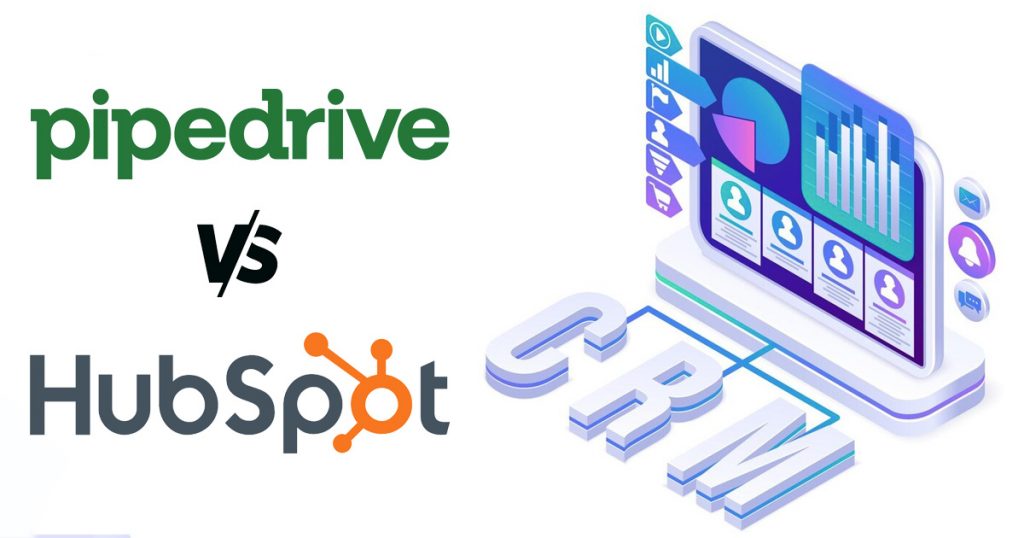Regarding customer relationship management (CRM) software, two names frequently come up: Pipedrive and HubSpot. Both platforms provide outstanding tools for companies to manage their sales funnels, strengthen client connections, and drive growth. But how do they compare?
A Quick Look at Pipedrive and HubSpot
Pipedrive is a CRM geared mostly at sales teams. It focuses on simplifying the sales process by providing a visual pipeline to assist customers track transactions and enhance sales effectiveness. It is popular among small and medium-sized businesses (SMBs) due to its ease of use and price.
HubSpot, on the other hand, offers a far more comprehensive platform. HubSpot’s CRM is free, but it also includes tools for marketing, customer care, and content management. Its CRM connects smoothly with these platforms, making it an appealing choice for companies looking for an all-in-one solution.
Features Comparison: Pipedrive vs HubSpot
Choosing the right CRM is crucial for streamlining your sales and marketing efforts. Here’s a detailed comparison of Pipedrive and HubSpot to help you decide which fits your business needs.
1. Sales Pipeline Management
Pipedrive offers a simple, visual pipeline. You can move deals through stages easily using drag-and-drop. It’s also very adaptable, allowing you to tailor it to your specific sales procedure.
HubSpot CRM has a visual pipeline too, but its strength is in automation. You may create workflows to handle things such as follow-up emails automatically. This saves time and guarantees that no leads are overlooked.
2. Ease of Use
Pipedrive is straightforward to use. Even beginners can quickly pick it up.
HubSpot, while powerful, takes more time to learn. This is especially true if you’re using its full suite of tools. Once you’re familiar with it, you’ll benefit from its wide range of features.
3. Contact Management
Both tools are great for managing contacts but take different approaches:
Pipedrive helps you track communication, set reminders for follow-ups, and keep detailed records of customer interactions.
HubSpot CRM syncs contact data across its platform. Your sales, marketing, and customer service teams are able to view the same information, ensuring that your customers have a smooth experience.
4. Customization
Pipedrive provides various customizing options. You can tweak pipelines, fields, and reports to match your needs.
HubSpot also allows customization but stands out for its advanced automation workflows and dashboards. Remember that some of these features require an upgrade to a paid subscription.
5. Integration Capabilities
Both platforms integrate well with other tools, but HubSpot has an advantage here. It offers a large marketplace of third-party integrations, covering everything from email marketing to accounting software.
Pipedrive supports various integrations too, including the popular HubSpot Pipedrive integration. This lets you combine Pipedrive’s sales tools with HubSpot’s marketing and service features for a more complete solution.
6. Reporting and Analytics
Pipedrive allows you to develop bespoke reports that measure sales performance.
HubSpot provides powerful analytics for sales, marketing, and customer care, providing a comprehensive view of your company.
7. Customer Support
Pipedrive provides support through email, chat, and its user community.
HubSpot offers more extensive support, including guides, webinars, and dedicated help teams.
Pricing Structure of PipeDrive and Hubspot
Pricing plays a big role when choosing between Pipedrive and HubSpot:
Pipedrive:
- It starts at around $14 per user each month.
- Offers simple pricing tiers focused mainly on sales features.
HubSpot:
- The free version contains basic CRM capabilities but has limited advanced features.
- Paid plans start around $15 per user per month and can get more expensive as you add advanced tools.
Make sure to weigh your budget against the features you need before deciding.
Which CRM Should You Choose?
Choosing between Pipedrive and HubSpot depends on what your business needs most:
Pipedrive is a beneficial choice for sales-focused businesses. If your main goal is to close deals and manage your sales pipeline effectively, Pipedrive delivers.
HubSpot CRM is more appropriate for businesses seeking an all-in-one solution for sales, marketing, and customer service. It’s ideal for businesses that focus on inbound marketing and building strong customer relationships.
Each platform has its strengths. Deciding between Pipedrive and HubSpot comes down to whether your priority is sales efficiency or a more comprehensive marketing and sales solution.
Integrating HubSpot with Pipedrive
Integrating HubSpot and Pipedrive is a wise decision for businesses seeking optimal benefits. This allows you to sync data across platforms, ensuring that your sales force always has up-to-date information without the need for manual updates.
Here’s how to set it up:
- Log into your HubSpot account.
- Go to the ‘Integrations’ section.
- Search for Pipedrive and follow the steps to connect.
- Adjust settings to choose which data syncs.
This integration helps streamline workflows and improve collaboration between your sales and marketing teams by offering a unified view of customer interactions.
Which CRM Fits Your Business?
Your business demands will determine whether you should choose Pipedrive or HubSpot. If your focus is on improving sales and managing pipelines efficiently, Pipedrive is a great choice. However, if you require an all-in-one solution that includes sales, marketing, and customer care, HubSpot may be a better option. For businesses looking to get the most out of both, integrating the two platforms could provide the best results, helping you streamline processes and improve teamwork across departments.