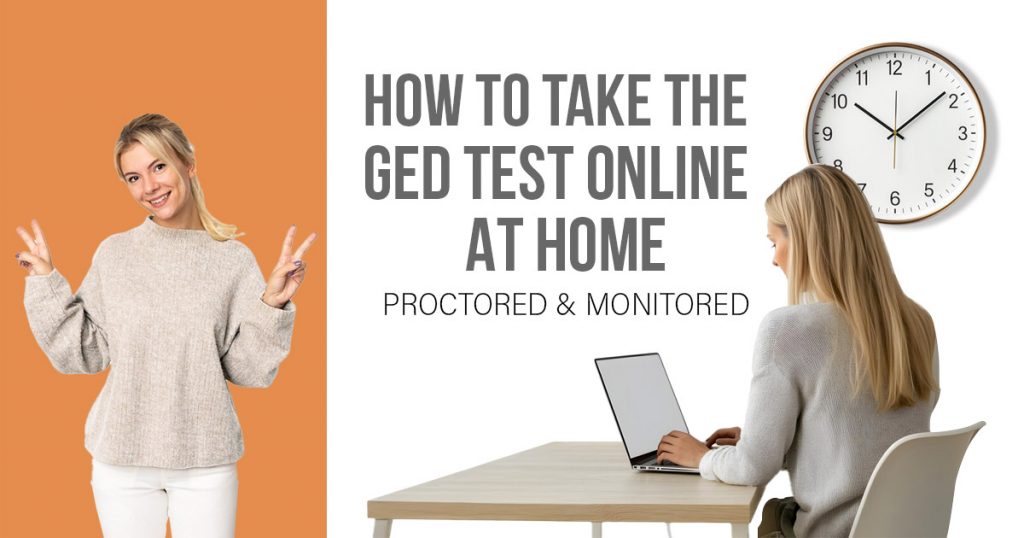The General Educational Development (GED) test has given so many people the chance to earn their high school equivalency diploma and open doors to new opportunities. And now, with everything moving online, you can even take the GED test from the comfort of your own home. Pretty convenient, right?
Of course, there are a few rules, requirements, and steps you’ll need to follow to make it happen—but don’t worry, it’s not as complicated as it sounds. Don’t stress—and let’s walk you through everything in simple terms.
How to Take the GED Test Online
Taking your GED online is pretty straightforward, but it’s not as casual as grabbing your laptop and jumping into a test. There’s a process, and you have to meet some specific requirements.
1. Start with the GED Ready Test
You’ll need to take the GED Ready practice test and score “green,” which means you’re likely to pass the actual GED. Each subject (math, science, language arts, and social studies) has its own practice test. Once you score green, you’ve got 60 days to schedule your exam.
2. Make Sure You’re Eligible
Not every state offers the online GED test, and some have extra rules like age limits or residency requirements. Log in to your account at GED.com to check if you qualify. This is also where you’ll schedule your test when you’re ready.
3. Check Your Tech Setup
You’ll need:
- A computer with a webcam (no tablets or Chromebooks).
- A stable internet connection. Test your setup using the GED system check tool to avoid any last-minute hiccups.
- A quiet, private room where no one can interrupt you.
Once you’ve got all that in place, you’re good to move on to the next step.
GED Online Test Rules
Okay, here’s where things get a little strict. Online GED testing has rules, and you’ve got to stick to them. Why? Because the test is monitored to make sure everything’s fair. When you log in, a live proctor will be watching you through your webcam the whole time.
Here are a few things to know:
- Your testing area has to be distraction-free, with no one else entering the room.
- You can’t bring scratch paper, physical calculators, or notes. But don’t worry, there’s an onscreen calculator and whiteboard you can use.
- Covering your mouth, talking out loud, or looking off-screen might get flagged, so sit still and stay focused.
- You’ll need a valid photo ID, like a driver’s license or passport.
The proctor is there to make sure you follow these rules. It might feel a little weird, but it’s all to keep the test fair and respected.
The Benefits of Taking Your GED Online
Why take the test online instead of going in person? For one thing, it’s super convenient. Here are a few perks to consider:
- Flexibility: Proctors are on duty 24/7, so you can schedule your test anytime—even at night.
- Save Time: No need to drive to a test center. You can knock out your test from the comfort of home.
- Less Stress: Being in a familiar environment can help you stay calm and perform better.
If you’ve got a busy schedule, kids at home, or just don’t live near a testing center, online testing can be a total game-changer.
Challenges of Taking the GED Test Online
Of course, online testing isn’t perfect, and there are a few things that can make it tricky. Here’s what you should be prepared for:
- Tech Troubles: If your internet drops or your computer suddenly acts up, it could mess with your test. Run the system check and make sure your setup is solid before test day.
- Limited Retakes: If you fail an online test twice, you’ll have to wait 60 days before trying again. That’s stricter than in-person rules, so being well-prepared is crucial.
- Strict Monitoring: The proctor’s job is to watch for anything unusual. Even minor slips, like looking at your phone by accident, could cause issues.
Simple Tips for Online GED Success
To make sure your test day goes smoothly, here are a few practical tips:
- Practice with the Tools: Learn how to use the onscreen calculator and whiteboard ahead of time so you’re not figuring it out on the fly during the test.
- Create a Calm Environment: Tell roommates or family to stay out of your space for a few hours. Hang a sign on your door if you need to.
- Take Plenty of Practice Tests: These will help you build confidence and see where you need more study time. Plus, you’ll get comfortable with the testing format.
- Stick to a Study Plan: Whether you work with an online prep program or go at your own pace, regular and focused studying will make all the difference.
Why the GED Online Test Is Worth It
Taking the GED test online is such a great option, especially if getting to a test center isn’t easy for you. Sure, there are some rules to follow and a bit of tech setup involved, but it’s totally manageable with a little prep.
This option is a real lifesaver if you’ve got specific challenges. For example, if you have physical issues that make traveling or staying at a test center uncomfortable, taking the test at home is so much easier. Same goes if you live far from a testing site, like in a rural area. And for those of us with busy schedules, whether it’s work, family, or other responsibilities, being able to take the test on your own time at home is a huge win.
If I were signing up, I’d double-check that my computer and internet are ready to go and set up a quiet, comfy spot to take the test without any distractions. Honestly, testing at home takes away a lot of the stress you might feel in a crowded test center. It’s your space, your rules, and your schedule.