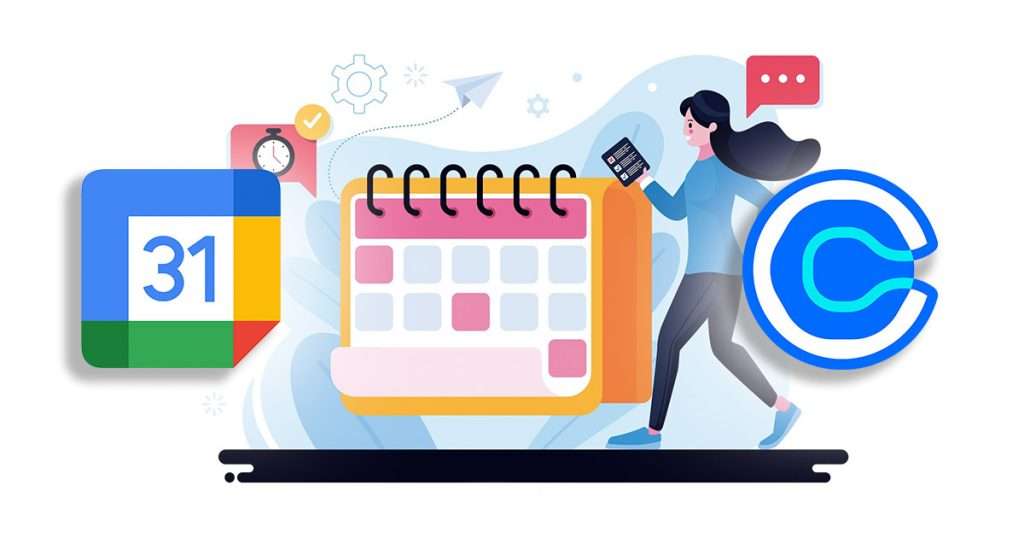When it comes to managing appointments and scheduling, businesses often face the decision between Calendly and Google Calendar. Both tools offer unique features and benefits, but understanding how they stack up against each other can help you make the best choice for your needs. In this blog, we’ll explore the differences and similarities between these two popular appointment scheduling systems to help you decide which one suits your business best.
Is Appointment Scheduling Software Important for Businesses?
Effective appointment scheduling is crucial for businesses of all sizes. Here’s why:
- Efficiency: Scheduling software helps streamline the booking process, reducing the time spent on administrative tasks.
- Organization: It centralizes your appointments, making it easier to manage and avoid double-bookings.
- Customer Experience: An intuitive scheduling system enhances the customer experience by providing a seamless way to book appointments.
- Integration: Many scheduling tools integrate with other business tools, such as email and calendar systems, enhancing overall efficiency.
Google Calendar vs. Calendly: Two Infamous Appointment Scheduling Systems
Google Calendar and Calendly are two of the most talked-about scheduling tools. Each offers a different approach to managing your time and appointments.
What is Google Calendar?
Google Calendar is a free tool offered by Google designed to help you manage and organize your schedule efficiently. Its popularity stems from its integration with other Google services and its user-friendly design.
Advantages
- Integration with Google Services: Google Calendar works seamlessly with Gmail, Google Meet, Google Drive, and other Google tools. This integration makes it easy to schedule meetings directly from your email or drive.
- User Base: With over 500 million users worldwide, Google Calendar is a well-established tool that many people are already familiar with.
- Accessibility: Google Calendar is free for personal use and included with Google Workspace for business users. It’s accessible on various devices, including smartphones, tablets, and computers.
- Multiple Calendar Views: Users can view their schedules in different formats such as day, week, month, and year, allowing for flexibility in planning.
- Event Reminders: Google Calendar allows users to set up reminders for upcoming events, ensuring they don’t miss important appointments.
- Sharing and Collaboration: Users can share their calendars with others and manage permissions, making it easy to coordinate schedules with colleagues, friends, or family.
Disadvantages
- Limited Scheduling Features: While Google Calendar excels at calendar management, its scheduling capabilities are basic compared to dedicated tools like Calendly. It does not offer advanced scheduling options like automated appointment booking or customizable meeting types.
- Manual Input: Users must manually input and manage their appointments, which can be time-consuming. There is no automated scheduling or self-booking feature.
- No Built-in Time Zone Detection: Google Calendar lacks advanced time zone detection, which can be an issue for businesses with international clients.
What is Calendly?
Calendly is a specialized scheduling tool designed to automate and simplify the appointment booking process. It integrates with various calendar systems to provide a seamless scheduling experience.
Advantages
- Automated Scheduling: Calendly automates the scheduling process by allowing users to set their availability and share scheduling links. This feature helps eliminate back-and-forth emails when arranging meetings.
- Customizable Meeting Types: Users can create different types of meetings with specific durations, locations, and other settings. This customization ensures that the scheduling tool fits various meeting needs.
- Integration with Multiple Calendar Systems: Calendly integrates with popular calendar systems, including Google Calendar, Outlook, and iCloud. This integration ensures that appointments are synchronized across different platforms.
- Time Zone Detection: Calendly automatically detects and adjusts for time zone differences, which is especially useful for businesses with clients in different regions.
- User Base: With over 10 million users, Calendly is a popular choice for businesses looking for a dedicated scheduling solution.
- Easy Setup: Setting up Calendly is straightforward, with a user-friendly interface that allows users to quickly configure their scheduling preferences.
Disadvantages
- Cost: While Calendly offers a free basic plan, more advanced features require a paid subscription. Premium plans start at $8 per user per month, which might be a consideration for smaller businesses.
- Learning Curve: Some users may find the initial setup and customization options complex. It might take some time to fully utilize all the features, especially for those unfamiliar with scheduling tools.
- Limited Free Plan: The free plan has limitations on features and functionality, such as the number of meeting types and integrations available.
Google Calendar vs. Calendly: Main Differences
When comparing Google Calendar and Calendly, the key differences lie in their primary functions and features:
- Purpose: Google Calendar is primarily a calendar management tool with basic scheduling features. Calendly is a dedicated scheduling tool designed to automate and simplify the appointment booking process.
- Integration: Google Calendar integrates well with other Google services, while Calendly integrates with various calendar systems and offers specialized scheduling features.
- Cost: Google Calendar is free for individuals and included in Google Workspace, while Calendly has both free and paid plans, with advanced features available in the premium tiers.
Which Should You Choose for Your Business?
Choosing between Google Calendar and Calendly depends on your specific needs:
- If you need a comprehensive calendar tool with basic scheduling capabilities: Google Calendar might be sufficient, especially if you’re already using other Google services.
- If you require advanced scheduling features and automation: Calendly is likely the better choice, as it offers more specialized tools for managing appointments efficiently.
Choosing the Right Scheduling Tool for Your Business
When deciding between Calendly vs. Google Calendar, it’s important to consider your business’s unique needs. Google Calendar offers a robust and free solution for those who need basic scheduling features integrated with other Google tools. On the other hand, Calendly provides advanced scheduling capabilities and automation for businesses that require a more specialized approach.
Ultimately, the right choice will depend on your specific requirements and how you plan to use the scheduling tool. Understanding the strengths and limitations of both Google Calendar and Calendly will help you make an informed decision that will help streamline your appointment scheduling process and improve overall efficiency.