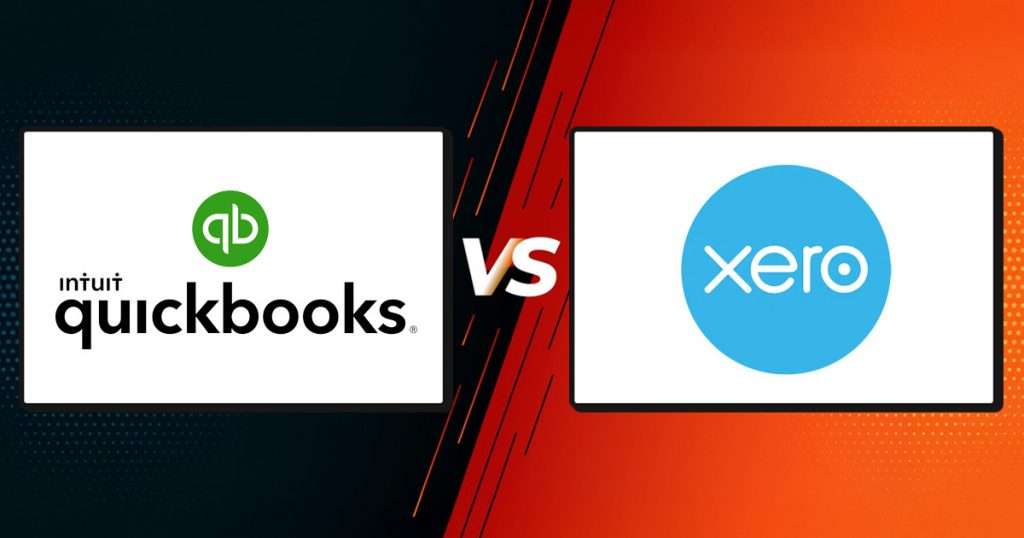When choosing between QuickBooks Online and Xero, many businesses find themselves trying to decide which tool will best suit their needs. Both are popular accounting software options, each with its unique features, pricing, and strengths. However, understanding the differences between these two platforms can help you make an informed decision based on your specific requirements. This blog dives into the key features and differences to help you compare QuickBooks Online and Xero, so you can make the best choice for your business.
QuickBooks Online vs Xero: A Comparison of Features
QuickBooks Online and Xero are both cloud-based accounting platforms designed to simplify financial management. However, they cater to different types of businesses. While QuickBooks Online is versatile and can be used by a wide range of businesses, Xero is often preferred by small to medium-sized businesses looking for a user-friendly solution.
QuickBooks Online
Developed by Intuit, QuickBooks Online (QBO) is known for its comprehensive feature set. It is ideal for businesses that need strong accounting capabilities, including invoicing, payroll, expense tracking, and inventory management. QuickBooks Online also integrates seamlessly with various third-party apps and offers detailed financial reports.
Xero
Xero, on the other hand, stands out for its simple design and strong financial reporting. It’s ideal for small to medium-sized businesses looking for a platform that’s easy to navigate. Xero is known for its strong invoicing capabilities and real-time reporting. It also supports multi-currency transactions, making it a great choice for businesses with international clients.
Key Features of QuickBooks Online and Xero
Both accounting platforms offer robust features, but they cater to slightly different audiences. Here’s a quick breakdown:
Xero Features
- Invoicing: Xero offers customizable invoices with automatic reminders.
- Expense Tracking: Track expenses with mobile receipt capture.
- Bank Reconciliation: Xero has automatic bank feeds and smart reconciliation tools.
- Payroll: Basic payroll options, with advanced features available in certain regions.
- Integrations: Connects with over 800 third-party apps, including popular platforms like PayPal and Shopify.
- Global Reach: Multi-currency support, ideal for international businesses.
QuickBooks Online Features
- Invoicing: Customizable invoices with recurring options and reminders.
- Expense Tracking: Organize expenses with comprehensive categorization.
- Bank Reconciliation: Automatic bank feed reconciliation for easy tracking.
- Payroll: Advanced payroll management with tax calculations.
- Inventory Management: Extensive inventory tracking, useful for larger businesses.
- Integration: Integrates with over 650 third-party apps and includes payroll services and time tracking features.
Understanding the Differences: Xero or QuickBooks
While both software platforms are strong contenders, the right choice for your business depends on the features and services you need. Here’s a breakdown of what sets them apart:
User Interface
Xero is known for its clean, intuitive design, making it accessible for users with little to no accounting knowledge. It simplifies accounting tasks, ensuring even beginners can quickly get up to speed. In contrast, QuickBooks Online offers a more complex interface due to its extensive feature set, which can make it harder for new users to navigate, especially when trying to access advanced features or customizations.
Pricing
Xero offers three main pricing tiers—Starter, Standard, and Premium—that cater to businesses of different sizes and needs. It’s generally more affordable compared to other options but lacks some advanced features like payroll in the lower-tier plans. QuickBooks Online, however, offers more flexibility in pricing with several different plans, including a Self-Employed option. While it provides a broader range of features, it can become more expensive, especially when you need add-ons or advanced tools like payroll.
Customer Support
Xero primarily offers online support, including community forums and help centers, but it lacks direct phone support, which may be a disadvantage for businesses that require more immediate assistance. On the other hand, QuickBooks Online offers phone support, making it a more practical choice for businesses needing timely customer service for complex queries or troubleshooting.
Choosing Between Xero and QuickBooks Online: Factors to Consider
Deciding between Xero or QuickBooks often depends on your business type and needs. Let’s break it down by the type of business and specific requirements.
Businesses with Complex Financial Needs
QuickBooks Online is ideal for businesses that need a more comprehensive set of tools, including detailed reporting, payroll management, and multi-location inventory tracking. The platform’s wide array of integrations and strong mobile app also make it suitable for businesses looking to scale.
Small to Medium-Sized Businesses
Xero is often preferred by smaller businesses or startups that don’t require as many complex features. Its user-friendly interface and basic tools for invoicing and financial reporting make it easy to set up and maintain without the need for advanced accounting knowledge.
International Businesses
Xero stands out for international businesses due to its multi-currency feature, allowing users to send invoices in different currencies and easily manage finances across countries. This is particularly useful for businesses operating in multiple markets.
Simple Financial Management Needs
If your business has straightforward accounting needs, Xero may be the better choice due to its simplified setup and less steep learning curve. QuickBooks Online, while more robust, might feel overwhelming for businesses that only need basic bookkeeping features.
Payroll and Tax Management
For businesses that require advanced payroll features, QuickBooks Online offers comprehensive payroll management tools, including tax calculations and direct deposit options. Xero’s payroll system is more basic, with limitations depending on your region, though it is an excellent solution if your payroll needs are less complex.
Integration and Mobile Experience
Both platforms offer strong integrations with third-party apps, but there are differences in their mobile experiences and app ecosystem.
QuickBooks Mobile App
The QuickBooks mobile app is robust, providing users with access to almost all desktop features. It’s ideal for business owners on the go who need to invoice clients, track expenses, or manage payroll from their smartphones.
Xero Mobile App
Xero’s mobile app is also quite strong, allowing users to manage invoices, expenses, and reports easily. While it’s not as feature-rich as QuickBooks’ app, it’s perfect for those who need to stay on top of their finances while away from their desk.
Which Accounting Software Is the Best for You?
When deciding between QuickBooks Online vs Xero, it’s important to evaluate your business’s needs carefully. For businesses that need robust payroll, inventory, and reporting tools, QuickBooks Online is likely the better option. However, for smaller businesses that prioritize ease of use, affordable pricing, and strong invoicing and reporting features, Xero stands out as an excellent choice.
Ultimately, both QuickBooks Online and Xero have their strengths, so your decision should be based on your specific business size, needs, and growth potential. Regardless of which option you choose, both platforms offer strong support, integrations, and mobile apps to help you manage your accounting tasks efficiently.