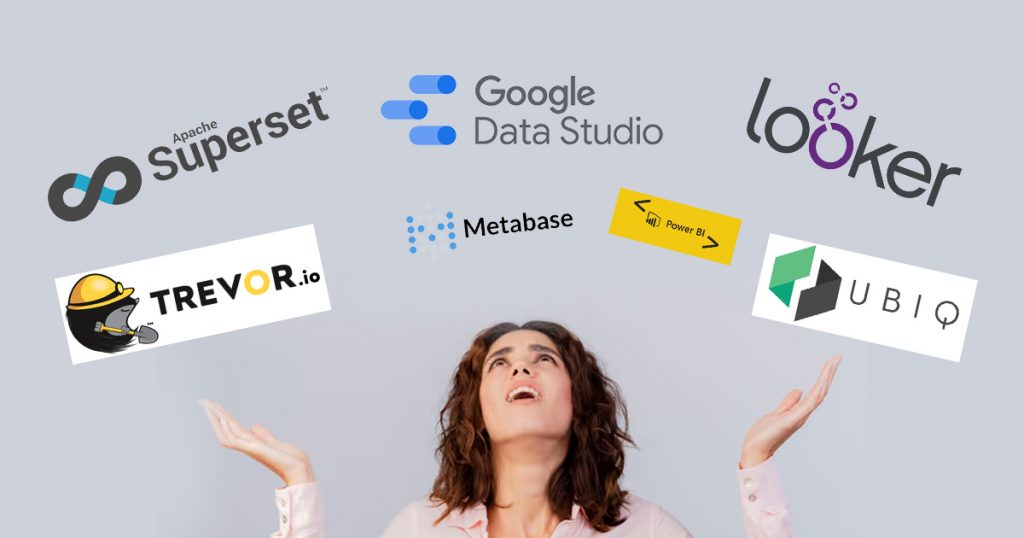Business intelligence tools have become essential for turning raw data into actionable insights, and Microsoft Power BI stands out as a popular choice. However, depending on unique business needs, many organizations explore other platforms that provide similar or better features. Exploring these Power BI alternatives can help businesses find tools tailored to their specific data visualization, integration, and analytical requirements.
Why Look Beyond Power BI?
Power BI offers a robust suite of features, but its interface, pricing, or scalability may not suit every organization. Fortunately, other platforms provide innovative solutions to meet diverse business intelligence needs. These tools range from open-source solutions to fully managed cloud platforms, offering flexibility, ease of use, and cost-effectiveness. Below is a detailed look at some leading competitors and similar tools that businesses can consider.
Holistics
Holistics is a data reporting platform that emphasizes self-service analytics. Designed for modern data teams, it enables users to connect to SQL databases directly without requiring extensive engineering support. Its data modeling feature allows organizations to create reusable models, saving time and effort in creating reports. Holistics’ scheduling and automation features also simplify repetitive data tasks, making it an excellent choice for teams looking to streamline workflows.
Apache Superset
Apache Superset is an open-source tool that provides an intuitive way to create visualizations. Built for developers and data analysts, it supports a variety of SQL databases and offers robust customization options. Superset’s lightweight architecture makes it highly scalable, and its interactive dashboards are ideal for real-time data analysis. While its open-source nature can be challenging for beginners, it’s a cost-effective alternative for organizations with technical expertise.
Looker
Looker, now part of Google Cloud, takes a modern approach to data analytics. Its LookML modeling language lets users define metrics and business logic, ensuring consistent and accurate reporting. Looker integrates seamlessly with major databases and offers powerful visualization capabilities. Its real-time collaboration features, such as data exploration and sharing, make it a go-to solution for teams needing dynamic data interaction.
Google Data Studio
Google Data Studio is a free, cloud-based tool for creating customizable dashboards and reports. Its integration with other Google tools like BigQuery, Sheets, and Analytics makes it especially appealing to organizations already using the Google ecosystem. Data Studio’s drag-and-drop interface simplifies dashboard creation, and its sharing options ensure collaboration across teams. Although it may lack some advanced features, it’s a great choice for businesses seeking a straightforward BI tool.
Trevor.io
Trevor.io is designed for startups and small to medium-sized businesses needing quick insights. Its focus on ease of use allows non-technical users to query databases and create reports effortlessly. Trevor.io integrates with popular databases like MySQL and PostgreSQL, making it a versatile option for teams looking to democratize access to data without learning SQL. Its intuitive interface and pre-built templates further enhance usability.
Ubiq
Ubiq is another simple and user-friendly tool that works directly with MySQL, PostgreSQL, and other SQL-based databases. Its real-time reporting and easy-to-share dashboards make it ideal for teams needing quick access to insights. Ubiq’s drag-and-drop functionality allows users to create visualizations without coding knowledge, making it a practical option for non-technical teams. It’s particularly suitable for small businesses looking for a cost-effective solution.
Embeddable BI Platforms
Embeddable platforms like Chart.js or Highcharts offer businesses the ability to integrate customized visualizations directly into their applications. These tools provide flexibility and control over how data is displayed, making them ideal for developers and businesses needing tailored solutions. With extensive API support, embeddable BI tools allow companies to provide seamless analytical experiences to their users.
Metabase
Metabase is a user-friendly, open-source BI tool aimed at non-technical users. It allows teams to query databases using a simple interface and visualize results through charts and dashboards. Its setup process is straightforward, making it accessible for small teams and startups. Metabase’s sharing and embedding features ensure collaboration, while its open-source nature provides cost savings and customization options.
Choosing the Right Business Intelligence Tool
The right business intelligence tool depends on your organization’s specific needs and resources. While Power BI remains a powerful choice, exploring alternative can open the door to features better suited to your goals. Some tools prioritize ease of use, making them great for smaller teams, while others emphasize scalability or customization, ideal for more complex setups. Ultimately, the best tool is one that aligns seamlessly with your workflows and empowers your team to make informed decisions.