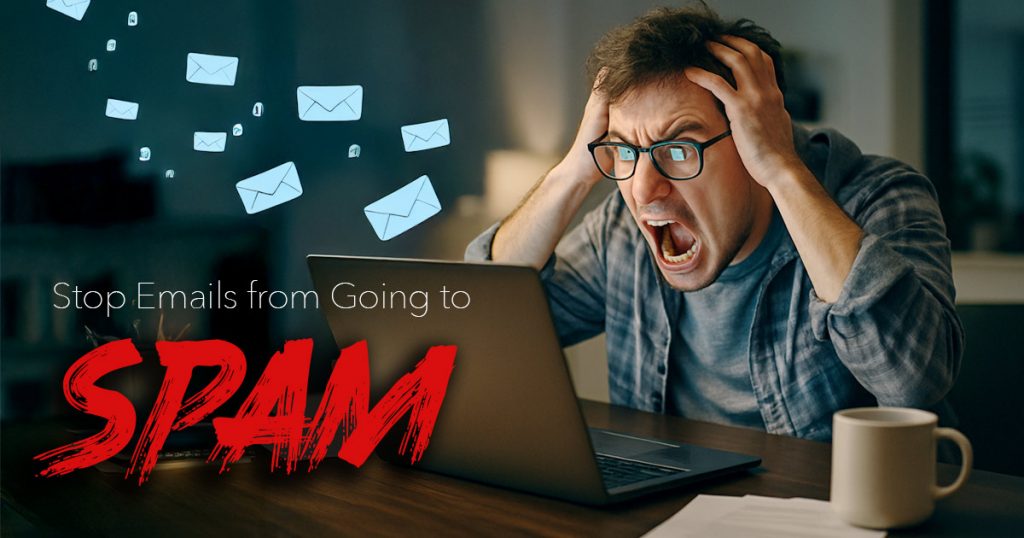Sending emails that end up in the spam folder is frustrating for anyone, whether you’re a business owner, marketer, or just trying to communicate with friends. Research shows that nearly 20% of legitimate emails never reach the inbox because of spam filters. Knowing how to stop emails from going to spam is crucial to ensure your messages are delivered and read. In this guide, we’ll cover 15 practical tips to help you avoid spam folders, increase engagement, and maintain a healthy email reputation.
1. Authenticate Your Email Domain
Email authentication tells providers your messages are real and safe to deliver. You can do this in three key ways.
- SPF (Sender Policy Framework) lets you define which servers are allowed to send emails from your domain, helping stop your messages from landing in spam.
- DKIM (DomainKeys Identified Mail) attaches a digital signature that confirms your email content hasn’t been changed, a crucial step in how to make sure your email doesn’t go to spam.
- DMARC (Domain-based Message Authentication, Reporting & Conformance) gives instructions to email providers on what to do with emails that fail verification.
When these three protocols work together, they strengthen your sender reputation, reduce spam flags, and keep your domain safe from impersonation.
2. Keep a Clean Email List
A cluttered or outdated email list can damage your sender reputation and trigger spam filters. It’s important to clean your list regularly by removing bounced emails, inactive subscribers who haven’t engaged for months, and invalid addresses from old campaigns.
Using reliable email verification tools makes this process easier and more accurate. Keeping your list clean not only boosts engagement but also helps you stop emails from going to spam and maintain a strong sender reputation.
3. Use Double Opt-In
Double opt-in asks subscribers to confirm their email after signing up, adding an extra layer of verification. It offers several key benefits:
- Ensures recipients genuinely want to receive your emails
- Reduces spam complaints and unsubscribes
- Filters out fake or mistyped email addresses
This extra step helps confirm your messages are welcomed and trusted. It also strengthens your sender reputation, making it easier to stop emails from going to spam.
4. Segment Your Audience
Segmenting your email list allows you to send relevant content to specific groups. For example:
- New subscribers can get a quick welcome series to introduce your brand and set expectations.
- Long-term customers might get product updates or loyalty rewards
- Users with low engagement could receive re-engagement emails
Targeted emails lead to higher open rates and fewer spam complaints, making it easier to avoid spam filters when sending emails.
5. Craft Clear Subject Lines
Your subject line is what grabs attention first. Tips include:
- Avoid words like “Free,” “Act Now,” or excessive punctuation
- Keep it short and to the point.
- Make sure it matches what’s inside the email.
A well-crafted subject line not only boosts opens but also helps you stop emails from going to spam by avoiding spam trigger words.
6. Personalize Your Emails
Personalization increases engagement and reduces spam risk. Strategies include:
- Using the recipient’s first name
- Referencing previous purchases or interactions
- Providing content tailored to their interests
The more relevant your email feels, the less likely recipients and providers will flag it as spam.
7. Balance Text and Images
Emails that are all images or contain very little text often trigger spam filters. Best practices:
- Combine text with images for balance.
- Add alt text so images still make sense if they don’t load.
- Keep the email visually appealing but not overloaded with graphics
A balanced layout ensures your message is readable on any device and reduces the likelihood of being filtered as spam.
8. Limit Links and Attachments
Too many links or large attachments can be suspicious. To optimize:
- Only include necessary links
- Use reputable URLs
- Host large files online and link instead of attaching
This reduces the chances of your email being flagged and improves delivery rates.
9. Include a Clear Unsubscribe Option
A clear unsubscribe link shows respect for your readers. Make sure:
- The link is easy to find, typically at the bottom
- Requests are processed promptly
- Unsubscribed users are removed immediately from your list
Providing an easy way to opt out lowers spam complaints and keeps your emails from landing in junk folders.
10. Avoid Spam Trigger Words
Certain words and phrases increase the chance of being flagged. Examples:
- “Urgent”
- “Guaranteed”
- “Limited time offer”
Instead, write naturally, focusing on value and relevance. Using partial matches like “avoid spam filters” or “stop email from going to junk” naturally in your content also helps maintain clarity without triggering spam filters.
11. Encourage Engagement
Email providers favor messages that recipients interact with. Encourage engagement by:
- Asking questions and inviting replies
- Including clickable buttons or polls
- Offering content that encourages clicks
Strong engagement tells providers your emails are valued, helping them stay out of spam folders.
12. Use a Reputable Email Service Provider
ESPs like Mailchimp, Sendinblue, or Constant Contact manage authentication, provide analytics, and help maintain compliance. They also monitor deliverability and can guide you on how to avoid spam filters when sending emails, making your campaigns more effective.
13. Test Emails Before Sending
Always run tests before sending to your entire list:
- Use spam-check tools to review your email’s deliverability score
- Send to different email providers to see where it lands
- Review formatting, images, and links
Testing identifies issues early, allowing you to make corrections that improve deliverability and reduce spam risk.
14. Monitor Sender Reputation
Your sender reputation is crucial for inbox placement. Monitor it by:
- Check whether your domain or IP address appears on any blacklist.
- Tracking open and click rates
- Watching spam complaints
Maintaining a strong reputation ensures better delivery rates and helps you stop emails from going to spam.
15. Optimize Sending Practices
The timing and frequency of emails affect deliverability:
- Send consistently but avoid over-mailing
- Consider time zones for your audience
- Tailor sending frequency based on engagement metrics
Optimized sending schedules keep recipients engaged and reduce the likelihood of emails being marked as junk.
Take Control of Your Inbox Deliverability
Stopping emails from landing in spam takes a mix of proper setup, relevant content, and smart engagement tactics. Following these 15 tips, including domain authentication, list management, personalization, and optimized sending, you increase the chances your emails reach the inbox. These practices build trust with recipients and email providers, ensuring your messages get the attention they deserve.