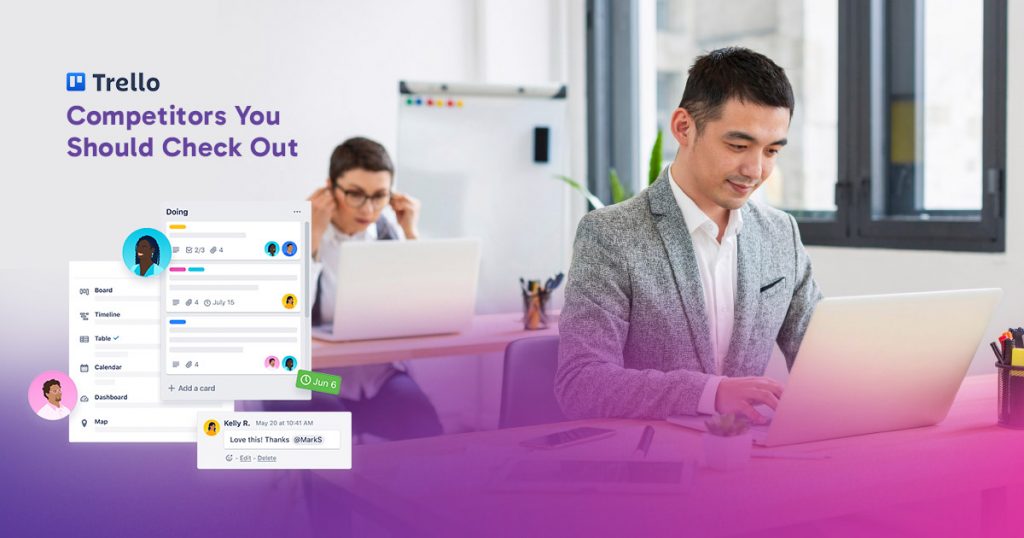Project management tools are indispensable for efficient teamwork, and Trello has long been a favorite. However, as work environments and technology evolve, many are exploring Trello competitors to find tools better suited to their needs. Let’s delve into what makes Trello a popular choice and why you might consider alternatives.
Quick Overview of Trello
Trello is renowned for its simplicity and visual appeal. It operates on a kanban-style board system where users can manage tasks using cards, lists, and boards. Its user-friendly interface makes it a go-to option for personal projects and team collaboration. Over time, Trello has expanded its features, including automation via Butler, integrations with third-party tools, and advanced reporting capabilities. Despite its strengths, some users seek more robust project management functionalities or niche features not offered by Trello.
Why Consider Other Alternatives and How to Choose the Right One
Sometimes, Trello’s limited customization or scaling options push users to explore apps like Trello. Choosing the right tool depends on your team’s needs, project complexity, and budget.
- Look for tools offering customizable workflows and features.
- Consider whether the tool supports large teams or projects.
- Ensure compatibility with existing software like Slack, Google Workspace, or Zoom.
- Evaluate pricing models—some alternatives offer free plans or affordable pricing for smaller teams.
- Seek tools tailored to specific industries, like software development or marketing.
10 Trello Alternatives to Try in 2025
The variety of project management tools available today offers solutions for different industries, team sizes, and project types. While Trello remains a solid option, many alternatives have emerged with specialized features to cater to unique needs. Here’s a closer look at some of the best options to consider.
ProofHub
ProofHub shines as an all-in-one platform for managing projects and collaborating with teams. Its Gantt charts and kanban boards make planning and visualizing workflows straightforward. Time tracking tools let managers monitor task completion and resource allocation, ensuring projects stay on schedule.
One standout feature is its proofing tool, which simplifies feedback and approval processes for creative teams. With an intuitive interface, ProofHub caters to organizations looking for simplicity without sacrificing functionality.
Jira
Designed primarily for software development teams, Jira offers a robust set of tools for agile workflows. Features like customizable kanban and scrum boards help teams stay on track with sprint planning, while its bug-tracking system makes it invaluable for managing software updates.
Jira also integrates seamlessly with popular developer tools like Bitbucket and GitHub. However, its powerful customization options can be overwhelming for beginners or those outside the tech industry, making it better suited for experienced teams.
Asana
Asana is a favorite for teams seeking a visually appealing and flexible tool. Its timeline feature provides a clear view of project milestones and deadlines, while the portfolio option helps managers oversee multiple projects simultaneously.
Asana’s user-friendly design makes it accessible for teams of all sizes, and its robust integrations—ranging from Dropbox to Google Workspace—ensure smooth workflows. Teams handling complex projects appreciate its ability to organize tasks, track dependencies, and communicate seamlessly.
Basecamp
Basecamp keeps things simple by focusing on core collaboration features. It includes message boards, task lists, and centralized file storage to keep everyone on the same page. Basecamp’s real-time group chat, called “Campfire,” is great for quick updates and brainstorming.
The tool’s straightforward pricing model (a flat monthly rate) makes it especially appealing to small teams and startups that want to avoid per-user fees. For those who prioritize communication over intricate project management, Basecamp is a reliable choice.
Microsoft Project
Microsoft Project is a heavyweight in the project management space, designed for large organizations and complex workflows. Its detailed reporting tools and resource management features allow for precise tracking of budgets, schedules, and performance metrics.
Integration with the Microsoft Office suite makes it an excellent choice for businesses already using tools like Excel and Teams. While it’s powerful, the steep learning curve and higher price point make it better suited for enterprises rather than casual users or small teams.
Zoho Projects
Zoho Projects brings project management into the larger Zoho ecosystem, offering seamless integration with Zoho CRM, Zoho Books, and other tools. Its task automation, milestone tracking, and Gantt charts provide all the essentials for keeping projects on track.
Time tracking and invoicing features also make it appealing to freelancers and agencies. The affordability of Zoho Projects is another highlight, making it a great entry-level option for small businesses that want professional-grade tools without breaking the bank.
Monday
Monday offers a fresh take on project management with its highly customizable workflows. Teams can use its pre-built templates or design their own to fit specific needs. The platform’s visual appeal is a major plus, featuring colorful boards and drag-and-drop functionality.
Monday also excels in automating repetitive tasks, helping teams focus on high-priority items. Whether you’re planning events, managing marketing campaigns, or overseeing IT projects, Monday adapts to fit the job.
Wrike
Wrike stands out for its advanced features that cater to diverse industries, including marketing, creative services, and IT. Its custom dashboards, time tracking, and workload management tools ensure transparency and efficiency across projects.
Wrike also supports dynamic request forms, which are perfect for capturing project briefs or client inputs. The tool’s real-time collaboration features, like live editing and commenting, make it a strong choice for remote teams.
Todoist
Todoist takes a minimalist approach, focusing on task management for individuals and smaller teams. It’s excellent for organizing personal workflows or breaking down larger projects into manageable tasks.
With features like recurring deadlines, priority levels, and productivity tracking, it helps users stay on top of their schedules. Todoist’s simplicity makes it a great alternative for those who find full-scale project management tools too complex for their needs.
Taiga
Taiga is an open-source platform aimed at agile teams, particularly those in software development. It offers kanban and scrum boards, along with issue tracking and backlog management features. Developers appreciate its flexibility and ability to integrate with tools like GitLab and GitHub.
One of Taiga’s unique aspects is its open-source nature, allowing teams to customize the platform according to their requirements. This transparency and adaptability make it a standout for tech-savvy users.
Wrapping Up: Find the Perfect Fit for Your Team
2025 offers a diverse range of project management tools tailored to different needs. Exploring apps like Trello helps identify the one that aligns with your workflow, scalability requirements, and budget. While Trello remains a powerful option, tools like Asana, ProofHub, and ClickUp present compelling alternatives with their unique features.
Picking the right tool is about understanding your team’s requirements and experimenting with platforms that offer the flexibility and integrations your projects demand. The right choice can transform your productivity and simplify collaboration in profound ways.